Freelancer’s Toolkit – Client CRM & Project Management in Notion
Streamline your freelance business with this Notion CRM & project manager. Track client details, manage projects, organize invoices, and stay on top of deadlines—all in one place.
$99.00
Streamline Your Freelance Business & Stay Organized Like a Pro
Are you a freelancer juggling multiple clients, projects, and deadlines? Do you struggle with keeping track of client details, invoices, and project tasks in one place?
The Freelancer’s Toolkit – Client CRM & Project Management in Notion is the ultimate solution for freelancers looking to simplify workflows, stay productive, and manage client relationships effortlessly.
Whether you’re a designer, writer, consultant, developer, or coach, this all-in-one Notion template is designed to help you stay organized, deliver projects on time, and scale your freelance business smoothly.
Why You Need This Template
Freelancing gives you freedom, but it also comes with challenges—managing clients, tracking projects, handling invoices, and staying productive without feeling overwhelmed. Many freelancers struggle with organization, leading to missed deadlines, lost client details, and inconsistent cash flow.
This template is designed to:
✅ Centralize all client information in one place.
✅ Manage projects & tasks with a structured workflow.
✅ Track invoices & payments to ensure timely billing.
✅ Monitor deadlines with an interactive project dashboard.
✅ Plan your workload efficiently to avoid burnout.
Say goodbye to disorganized spreadsheets, scattered notes, and forgotten tasks—this template makes freelancing stress-free and efficient.
🔹 Key Features & Benefits
1. Client CRM – Build Strong Client Relationships
One of the biggest struggles for freelancers is keeping track of client details and communication history. The built-in Client Relationship Manager (CRM) helps you:
✔️ Store all client information (name, contact details, project details, deadlines, payment terms).
✔️ Track communication history (emails, calls, meetings).
✔️ Monitor project status and deadlines for each client.
✔️ Organize clients by priority (new leads, active clients, past clients).
Never lose track of a client or conversation again!
2. Project Management Dashboard – Stay on Top of Deadlines
Freelancers often handle multiple projects at once. This Project Management Dashboard lets you:
✔️ Plan projects step-by-step with clear milestones.
✔️ Break tasks into subtasks and assign due dates.
✔️ View deadlines with a Kanban board or calendar view.
✔️ Monitor project progress and pending tasks.
This ensures every project is well-organized, completed on time, and meets client expectations.
3. Task & To-Do List – Stay Focused & Productive
Freelancers wear many hats—working on client projects, marketing their services, and managing finances. The Task Manager helps you:
✔️ Prioritize daily, weekly, and monthly tasks.
✔️ Categorize tasks (client work, marketing, admin, finances).
✔️ Set deadlines & reminders to stay accountable.
✔️ Use a simple drag-and-drop system to manage workload.
By staying organized, you increase efficiency and reduce stress.
4. Invoice & Payment Tracker – Ensure Timely Payments
Late payments and forgotten invoices can hurt your freelance business. The Invoice & Payment Tracker allows you to:
✔️ Log all invoices and payment details.
✔️ Monitor outstanding payments and send reminders.
✔️ Track revenue and calculate total earnings.
✔️ Set automatic due date reminders to follow up with clients.
This keeps your cash flow healthy and ensures you get paid on time.
5. Proposal & Contract Templates – Win More Clients
Freelancers often struggle with drafting proposals and contracts. This template includes:
✔️ Pre-built proposal templates to pitch new clients.
✔️ Contract templates for clear project terms.
✔️ Scope of work outlines to avoid misunderstandings.
✔️ Editable formats to customize for each client.
These tools help you close deals faster and protect your work.
6. Income & Expense Tracker – Manage Your Finances Smartly
Freelancing means irregular income, making budgeting essential. This tracker allows you to:
✔️ Record all sources of income (client payments, passive income).
✔️ Track expenses (software, tools, subscriptions, office costs).
✔️ Monitor profit & loss trends over time.
✔️ Plan for taxes & business savings.
This financial clarity helps you grow your business sustainably.
7. Content & Marketing Planner – Attract More Clients
As a freelancer, marketing yourself is essential for getting new clients. This planner helps you:
✔️ Plan blog posts, social media content & email campaigns.
✔️ Track content performance & engagement.
✔️ Organize networking opportunities & collaborations.
✔️ Schedule marketing tasks to stay consistent.
With a structured marketing strategy, you can attract more clients effortlessly.
Who Is This For?
This Freelancer’s Toolkit – Client CRM & Project Management is ideal for:
✅ Freelancers managing multiple projects & clients.
✅ Coaches & consultants tracking clients & progress.
✅ Designers & developers handling creative projects.
✅ Writers & content creators organizing work efficiently.
✅ Anyone looking to streamline their freelance business!
How This Template Helps You Succeed
🔹 Reduces stress by organizing all client & project details in one place.
🔹 Boosts productivity with a structured task & project manager.
🔹 Improves client relationships with a professional CRM.
🔹 Ensures timely payments with an invoice tracker.
🔹 Grows your business with a marketing planner.
Instead of wasting time on disorganization, you can focus on delivering high-quality work & growing your freelance business.
How to Use This Template
1️⃣ Download & Duplicate – Get instant access and duplicate the template to your Notion workspace.
2️⃣ Add Your Clients & Projects – Input client details, project timelines, and tasks.
3️⃣ Set Deadlines & Invoices – Track important dates and payments.
4️⃣ Manage Tasks & Marketing Efforts – Stay on top of everything with structured workflows.
5️⃣ Scale Your Business! – Work smarter, not harder, and grow your freelance career.
Why Choose This Notion Template?
Unlike complicated CRM and project management tools, this Freelancer’s Toolkit is:
⭐ Easy to Use – No technical knowledge required.
⭐ Fully Customizable – Tailor it to your specific freelance workflow.
⭐ One-Time Purchase – No recurring software fees.
⭐ Works on Any Device – Access your dashboard from your phone, tablet, or desktop.
Take Your Freelance Business to the Next Level!
Stop feeling overwhelmed by disorganized client info, messy invoices, and missed deadlines. With the Freelancer’s Toolkit – Client CRM & Project Management in Notion, you’ll have everything you need to manage clients, projects, and finances effortlessly.
🚀 Click the “Get It Now” button to duplicate the template instantly and start freelancing smarter.
Frequently asked questions
After completing your payment, you’ll receive an email with a link to duplicate the Notion template directly into your own Notion workspace. You can also access your downloads from your Mozdec account.
Yes, you can use the templates to manage your business or client workflows. However, reselling or redistributing the templates in any form is strictly prohibited.
First, check your spam/junk folder. If it’s still missing, make sure the email you entered during checkout is correct. You can contact our support team at support@mozdec.com, and we’ll resend your download link.
Absolutely! All templates are fully customizable once you duplicate them to your own Notion workspace. You can tweak layouts, add databases, or modify sections as needed.


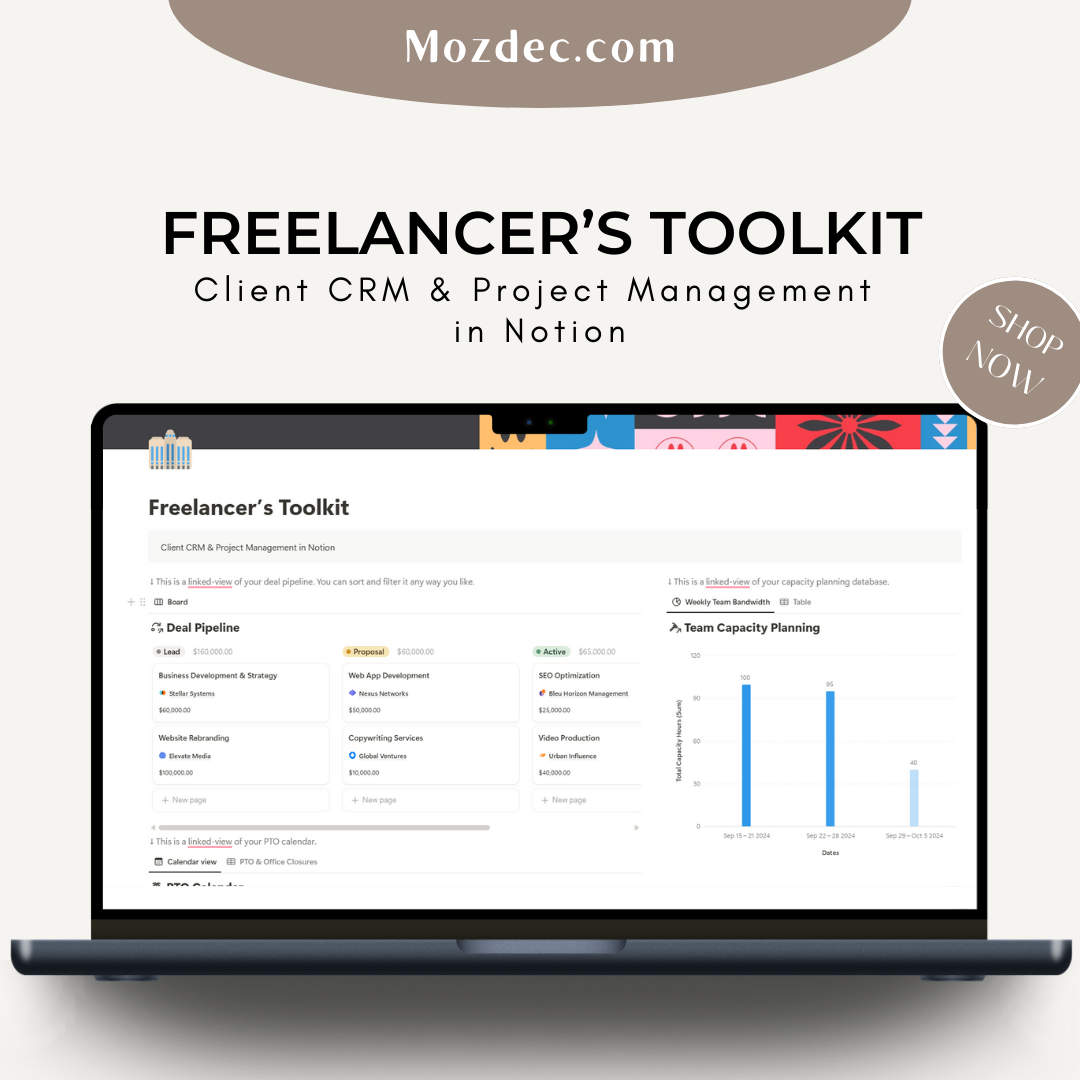
Reviews
Clear filtersThere are no reviews yet.